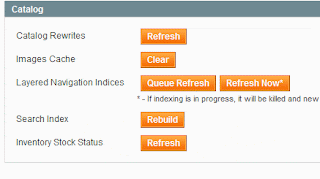Tuesday, 17 May 2011
Tuesday, 10 May 2011
Show Date of Birth in Registration form in Magento
By default there is any option to Show Date of Birth in Registration form
Go to:
System --> Configuration --> Customer Configuration (Left Tab) --> Select Name and Address Options --> Enable Show Date of Birth field.
Go to:
System --> Configuration --> Customer Configuration (Left Tab) --> Select Name and Address Options --> Enable Show Date of Birth field.
Thursday, 5 May 2011
To regenerate urls in magento
Sometimes when you make changes to your products, or enable a certain extension, Magento might start to rewrite all your URLs to include a suffix "-1" or some other number. Within the URL Rewrites, Magento differentiates between System URLs and Custom URLs. If the System URLs are broken like this, you should not fix this by adding new Custom URLs.
Instead, open up phpMyAdmin, create a backup of your Magento database,
and flush the Magento table core_url_rewrite (so that it becomes totally empty).
Immediately afterwards,
Refresh the Catalog Url Rewrites under Index Management.
This will regenerate all System URLs
Instead, open up phpMyAdmin, create a backup of your Magento database,
and flush the Magento table core_url_rewrite (so that it becomes totally empty).
Immediately afterwards,
Refresh the Catalog Url Rewrites under Index Management.
This will regenerate all System URLs
To delete any specific order in magento
SQL query:
set @increment_id='200000111';
select @order_id:=entity_id from prefix_sales_order_entity where increment_id=@increment_id;
delete from prefix_sales_order_entity where entity_id=@order_id or parent_id=@order_id;
delete from prefix_sales_order where increment_id=@increment_id
set @increment_id='200000111';
select @order_id:=entity_id from prefix_sales_order_entity where increment_id=@increment_id;
delete from prefix_sales_order_entity where entity_id=@order_id or parent_id=@order_id;
delete from prefix_sales_order where increment_id=@increment_id
Disable Messages Notification popup
While logging into your Magento Admin Panel, you get a rigid Messages Notification popup,
Just goto:
System > Configuration > Advanced > Advanced > and disable Mage_Admin Notification
Just goto:
System > Configuration > Advanced > Advanced > and disable Mage_Admin Notification
Subscribe to:
Posts (Atom)